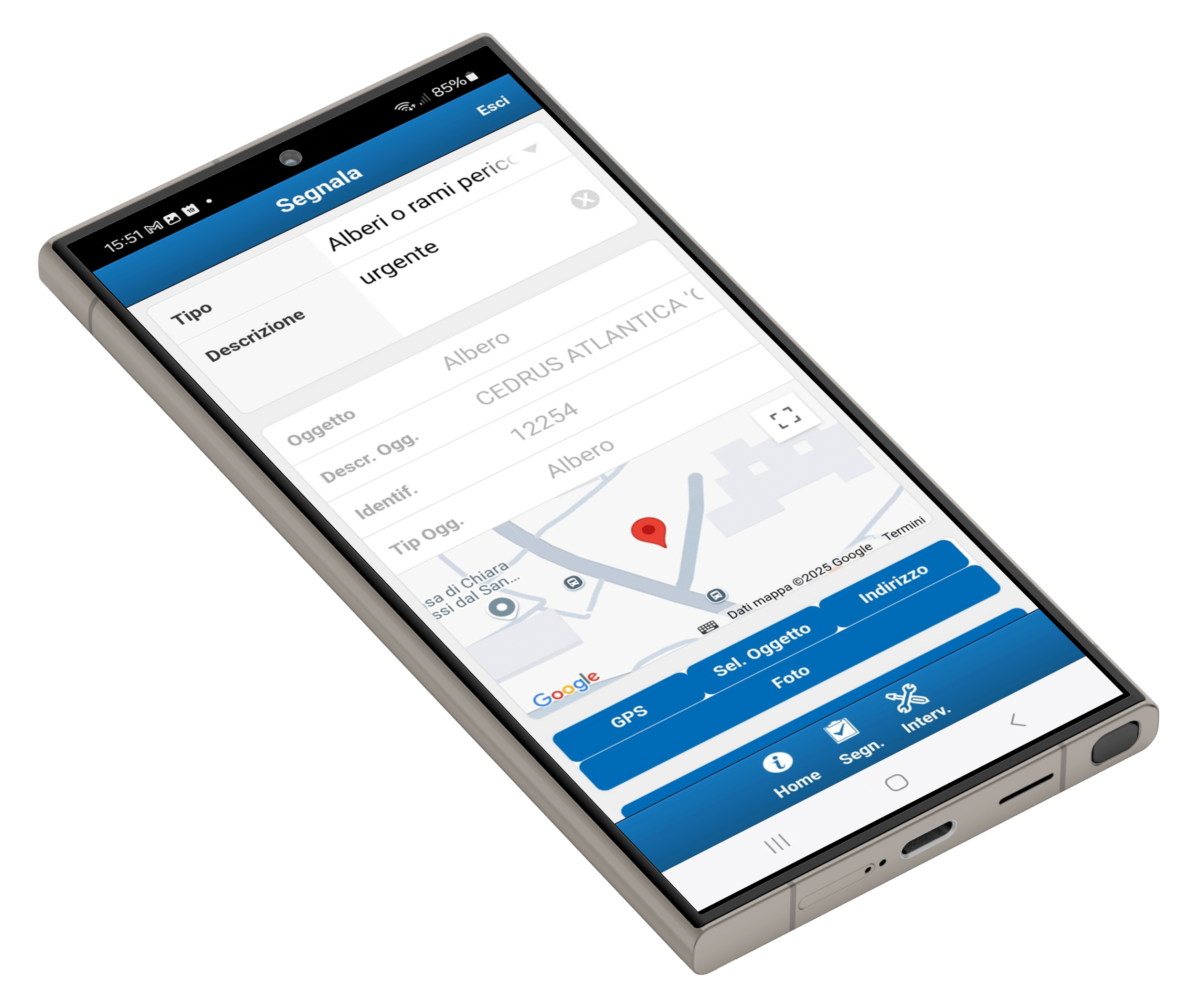GINVE.ODL
Work orders module

What is GINVE.ODL
GINVE.ODL is a module of GINVE.CLOUD for work orders management which allows you to optimize organization and execution times and work forces activities in charge for green areas careness and management.
GINVE.ODL helps managing works order, supporting maintenance companies during their activities. With an intuitive interface and powerful features, GINVE.ODL eliminates paper documents and fragmented communications, offering a completely digital workflow.
Powered by

Work orders
Work orders created in GINVE.CLOUD are directly sent to maintenance company with an assignment email containing a PDF report with details of the works to be carried out. Every assignment is also displayed in the GINVE.CLOUD Job Panel, allowing for a promptly trasmission to the work teams.
Thanks to GINVE.APP, work teams can manage work orders in the field using their mobile devices, send reports and insert unscheduled interventions using GPS functions to optimize intervention activities and data entry times.
Non-conformities
GINVE.ODL allows you to manage non-conformities by immediately submit them to the maintenance companies via mail, attaching automatically a non-conformity PDF file and by showing them in the GINVE.CLOUD Job Panel. The entire non-conformity management phase (counterclaims and contract penalties application) is fully handled by GINVE.CLOUD.
In the event of closing a non-conformity with penalties application, penalty items can be specified along with quantity and cost for each penalty item.
Problems reporting
GINVE.APP allows you to send reports (trees, play equipment, waste, ...) with GPS position, notes and photos. If the reported item has already been registered, it is possible to select it from the list of objects present in the location, providing those in charge with important information for its management.
Sent reports are displayed in the Reports Area of GINVE.CLOUD, allowing operators to manage the subsequent phases by addressing the report to the designated office or company.
New activities
GINVE.APP allows you to quickly insert non-scheduled maintenance activities on-the-fly, every operator has the possibility to indicate activity type and, if necessary, select directly the element on which the intervention was carried out.
GINVE.APP also uses GPS functions to facilitate and speed up operator's activities by filtering the list of closest locations using GPS coordinates and allowing users to select the areas and then the element subject to intervention.
Reporting
Work orders management data and the interventions carried out are automatically transmitted to GINVE.CLOUD which provides a set of tools for work progress status monitoring in real time.
The Reporting panel in GINVE.CLOUD also provides useful tools to the operator allowing monthly calendar views with carried out activities and reporting functions from date to date with Excel export funcionality.